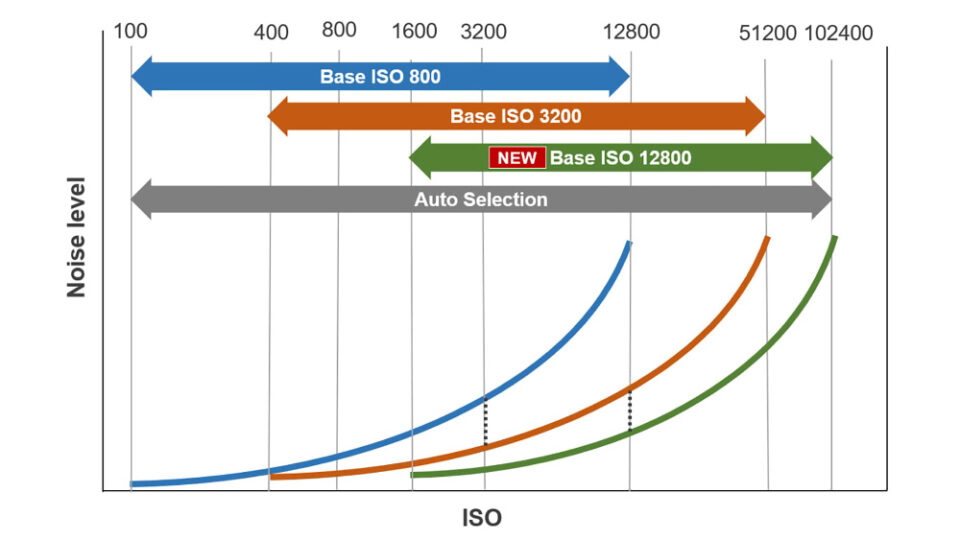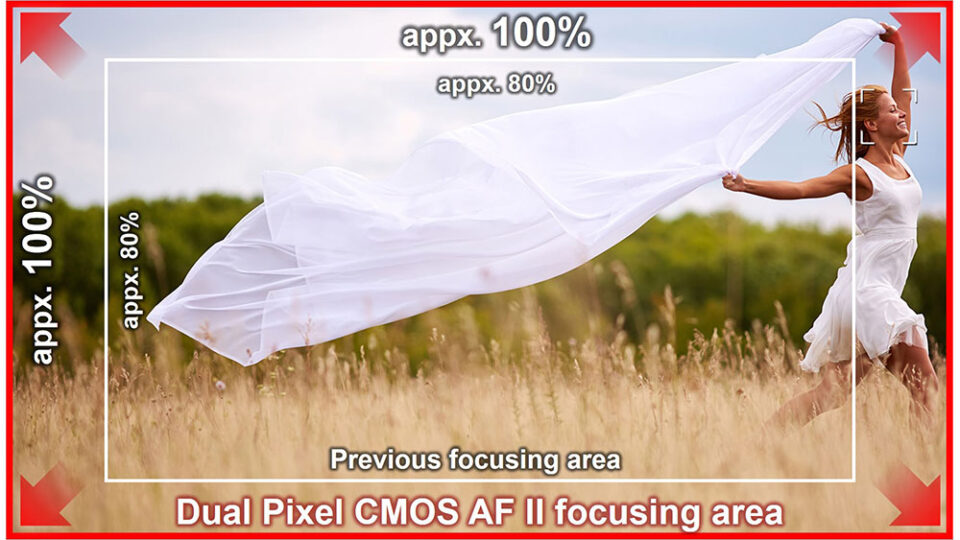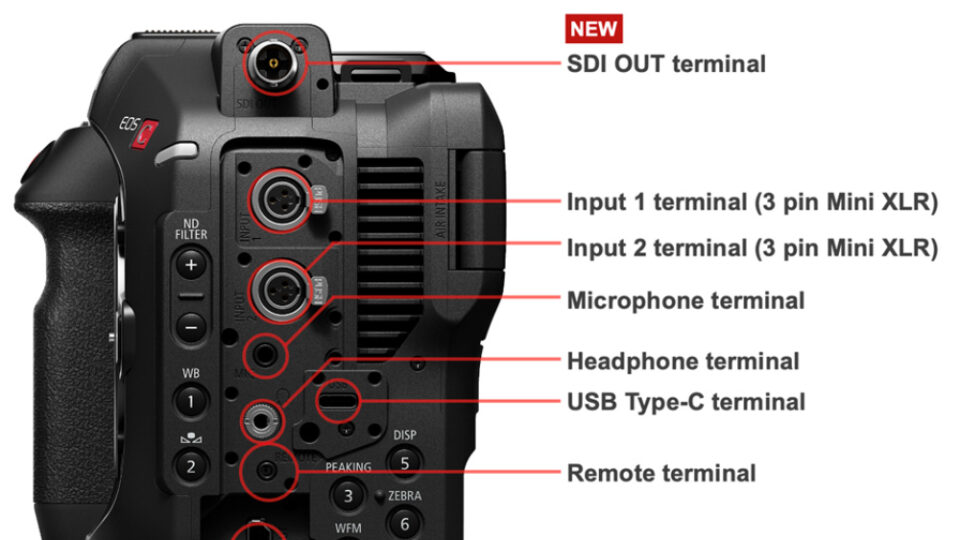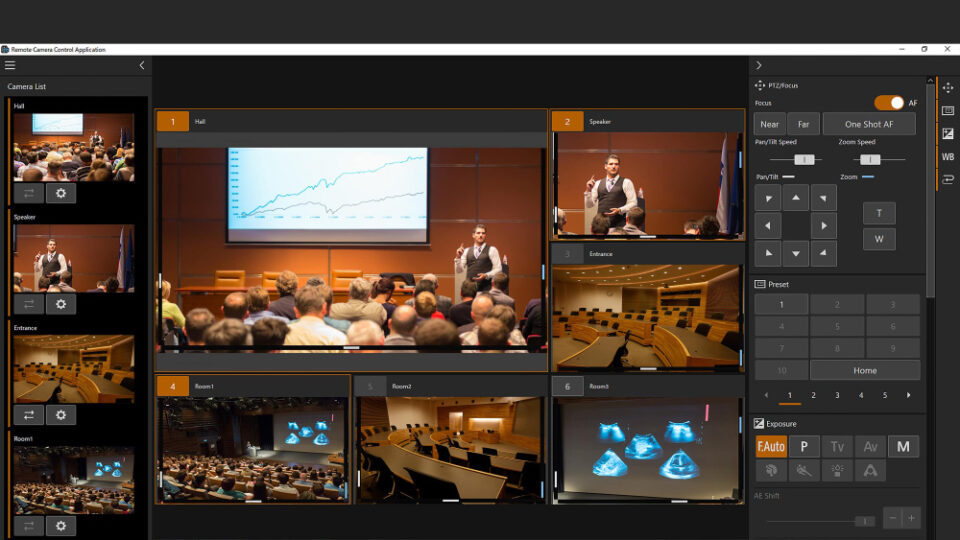EOS C80
The EOS C80 camera is designed for limitless creative vision. The compact, full-featured camera body includes Canon's 6K full frame Back-Illuminated Stacked CMOS sensor, Cinema RAW Light and 4K/120p internal recording, Canon’s next-generation Dual Pixel CMOS AF II and a 12G-SDI interface. The EOS C80 seamlessly integrates into almost any production providing the ultimate flexibility and outstanding image quality.
$7,999.99
Features
6K Full Frame Back-illuminated Stacked CMOS Sensor
The EOS C80 features a 6K back-illuminated stacked full-frame CMOS sensor. The sensor offers exceptional low noise, enabling the camera to excel in a wide variety of lighting situations and maximizing the camera’s full dynamic range. The new sensor delivers faster read-out speeds than previous EOS sensors and when compared to a front-illuminated CMOS sensor, the new sensor’s architecture provides improved sensitivity as it increases light capturing efficiency and improves 4K image quality with 6K oversampling1.
1 When recording in XF-AVC, XF-HEVC S and XF-AVC S in full-frame sensor mode at a frame rate of 60p or lower.
Triple Base ISO (800, 3200 and 12,800)
Our newly developed, full frame 6K back-illuminated stacked sensor offers triple-base ISO, which allows the EOS C80 to deliver stunning imagery in a wide range of lighting conditions. With base ISOs of 800, 3200, and 12,800, you will be able to maximize the full dynamic range of the sensor in brilliantly lit or low-light shooting conditions.
| Gamma Settings | Set Value |
| Canon Log 2, Canon Log 3 or RAW Shooting | Auto Selection |
| Base ISO 800 | |
| Base ISO 3200 | |
| Base ISO 12800 | |
| Canon 709, BT.709 Wide DR, PQ, HLG | Auto Selection |
| Base ISO 400 | |
| Base ISO 1600 | |
| Base ISO 6400 | |
| BT.709 Standard | Auto Selection |
| Base ISO 160 | |
| Base ISO 640 | |
| Base ISO 2500 |
Internal Recording: 6K 30P Cinema RAW Light, XF-AVC, XF-HEVC S and XF-AVC S
The EOS C80 can record up to 6K 30P in Cinema RAW Light.
Other recording options include our standard XF-AVC codec which can record in 10-bit 4:2:2 with oversampling from the 6K sensor, creating rich detail and smooth imagery, at frame rates up to 120P, without the need for cropping the image from the sensor. For slow or fast motion recording, the C80 can support up to 4K 120P and 2K 180. Additionally, the EOS C80 also supports 6K/60P HDMI RAW output.
Two additional recording codecs are now available: XF-AVC S and XF-HEVC S. These formats feature an easy-to-manage naming system and folder structure, while recording in the familiar MP4 format and preserving metadata.
High-frame Rate Recording With Auto Focus and Subject Detection
When recording in slow and fast motion (Slow & Fast, 4:2:2 10-bit), the EOS C80 enables Dual Pixel AF II for frame rates of 100 and 120fps and Subject Detection for frame rates between 72-120fps.
Dual SD Card Slots
The EOS C80 features two SD Card slots supporting simultaneous recording2 and a variety of recording modes, such as simultaneous recording for backup or proxy files for editing, simultaneous recording of different formats and resolutions, and relay recording, which is critical for lengthy video shoots. The slots are compatible with SD UHS-II, V90-class cards.
2 During slow-motion recording, simultaneous recording may not be possible depending on frame rate.
Dual Pixel CMOS AF II
The EOS C80 supports the next generation of Canon’s acclaimed Dual Pixel CMOS Autofocus, Dual Pixel CMOS AF II. The camera’s back-illuminated stacked sensor provides better light-capturing efficiency, widening the area of the sensor that can be used for AF.
EOS iTR AF X (People Detection)
With outstanding speed, precision, and a wide autofocus range, Dual Pixel CMOS AF II uses the EOS Intelligent Tracking and Recognition (iTR AF X) algorithm, developed with deep learning technology, to enable high-performance detection of human beings. In addition to human eyes, face, and head, the camera can detect a human body and follow it with high accuracy.
EOS iTR AF X (Animal Detection)
iTR AF X Animal Detection detects the eyes, face, or the entire body of an animal to enable highly accurate focusing and tracking not affected by subject size or face orientation3.
3 Animal detection may not be possible with some animals. Subjects that are not dogs or cats may be detected as animals in some cases.
12G-SDI and a Variety of Interfaces
The EOS C80 has diverse set of interfaces making it a versatile camera for variety of productions.
The EOS C80 distinguishes itself from its predecessor with built-in SDI (1x 12-G/3-G SDI OUT, BNC terminals), which enable uncompressed video signal transfer with a secure cable connection.
Other interfaces include: two three-pin mini-XLR audio inputs (INPUT 1 and INPUT 2), a Microphone terminal (3.5mm stereo mini-jack), and REMOTE terminal (2.5mm stereo mini-mini), a full-size HDMI interface (HDMI OUT, Type A Terminal).
Ethernet, and Wi-Fi Control
The built-in Ethernet port and Wi-Fi enable Canon's IP-based remote control XC Protocol. XC Protocol maximizes operability and remote control of camera settings. Using the XC Protocol, the camera can be operated by Canon’s RC-IP1000 and RC-IP100 controllers (sold separately), and XC Protocol-enabled third-party remote control panels (RCP) can remotely shade the camera.
Additionally, Canon’s Remote Control Camera Application (RCCA) can control camera settings as well as multiple cameras. The camera also features SRT protocol, enabling IP streaming of video and audio.
Built-in ND Filters, Improved Body Design, Compact and Lightweight
The EOS C80’s compact mechanical ND filter assembly is specifically designed for the RF mount's short flange back. Buttons for direct control of ND filters are located on the right-hand side of the camera.
The EOS C80 provides up to ten stops of ND filtration, allowing users to shoot in various lighting conditions. The use of ND filters allows a camera operator to adjust exposure while maintaining the depth of field.
| ND Filter Density | ||
| Stop | Transmittance | Optical Destiny |
| 0 | 1/1 | 0.0 |
| 2 | 1/4 | 0.6 |
| 4 | 1/16 | 1.2 |
| 6 | 1/64 | 1.8 |
| 8 | 1/256 | 2.4 |
| 10 | 1/1024 | 3.0 |
The RF mount’s short flange back allows the EOS C80’s body to be small and lightweight, making the camera just as comfortable on a drone or a gimbal as it is on your shoulder, a tripod, or any configuration where compact size and light weight are important. The camera also has an ergonomic design with a new, lightweight handle assembly, and the Multi-function Shoe is located just above the LCD screen. The newly-designed joystick controller provides easy control and menu navigation. Adding to the versatility of this camera, a new quarter-inch baseplate mounting hole under the front of the EOS C80 will add even more options for securing and positioning the camera in a variety of shooting situations.
Mount Adapter PL-RF with Cooke/i Compatibility
The Mount Adapter PL-RF, new to the RF ecosystem, unlocks a broad assortment of PL mount lenses for Canon’s RF cameras. The adapter is compatible with Cooke/i Technology’s metadata protocol and includes lock plates to ensure a secure lens mount.
Auto Clear Scan Mode
The Auto Clear Scan setting available in the C80, is an automatic shutter mode setting that can detect the frequency of light sources between 50.0 Hz to 2011.2 Hz to help reduce or virtually eliminate the flickering in some LED walls.
Canon Multi-Camera Control App
The EOS C80 is compatible with the Canon Multi-Camera Control App for iPhone.
This app empowers camera operators to have control over recording start and stop, focus, zoom and iris, ND Filters, ISO, Shutter, White Balance, Custom Picture and more, all while viewing the image from the camera.
Remote Control Camera Application
The C80’s built-in Ethernet and Wi-Fi connectivity enables centralized control via the Remote Camera Control Application (RCCA). RCCA provides simultaneous camera control for up to nine cameras with video - achieving a "multi-camera operation".
At a video production or broadcasting site, an operator can select a camera from the videos displayed on the "Connected Camera List", within the application and operate it from the "Camera Control Area" in the control panel of the software. The software is included and can be installed immediately without having to prepare a hardware controller in advance making it easy to use for the operator while creating an effective one-person operation.
Get a Quote
Canon Canada Inc. 8000 Mississauga Road, Brampton, Ontario, L6Y 5Z7 1-905-863-8000